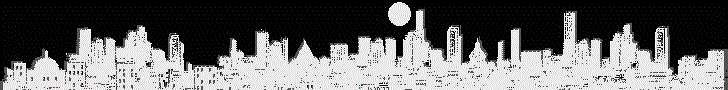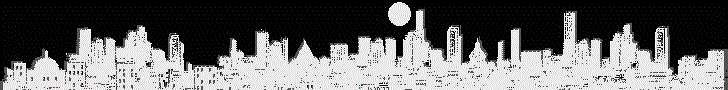ตัวอย่างการใช้โปรแกรม copyto.bat
c:\>copyto c:\x *.doc b.ppt c.xls
เมื่อ c:\x คือ directory ปลายทาง
ใช้คัดลอกแฟ้ม *.doc b.ppt c.xls จาก directory ปัจจุบันไปเก็บใน c:\x ซึ่งคอมพิวเตอร์ต้องมีห้องนี้รอรับแฟ้มของท่านแล้ว
(ถ้าไม่มีก็สร้างสิครับ ด้วยคำสั่ง md c:\x)
copyto.bat
@echo off
rem copyto.bat c:\x *.doc b.ppt c.xls
set destdir=%1
:start
shift
if "%1" == "" goto end
copy %1 %destdir%
goto start
:end
echo bye
ตัวอย่างการใช้โปรแกรม mcopy.bat
c:\>mcopy *.doc b.ppt c.xls c:\x
เมื่อ c:\x คือ directory ปลายทาง
ใช้คล้าย copyto แต่ทำหน้าที่สลับ destination กับ copylist ทำให้ผู้ใช้คุ้นเคยเหมือนคำสั่ง copy ที่คัดลอกจากต้นทางไป ปลายทาง มิใช่ระบุปลายทางก่อน
โปรแกรม mcopy จะเรียกใช้ copyto จึงต้องมั่นใจก่อนว่า copyto ทำงาน
mcopy.bat
@echo off
rem mcopy.bat *.doc b.ppt c.xls c:\x
set copylist=
:start
if "%2" == "" goto end
set copylist=%copylist% %1
shift
goto start
:end
set destination=%1
copyto %destination% %copylist%
| |