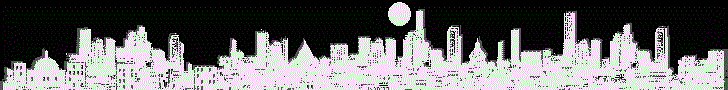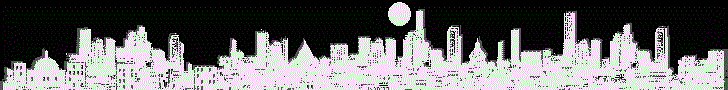https://firebase.google.com
- Sign in ด้วยบัญชี gmail.com
- คลิ๊ก Products, Visit console, + เพื่อ Add Project ใหม่
Step 1 Enter your project name = joom63
Step 2 Enable Google Analytics for this project
Step 3 Configure Google Analytics = joom63 + Create project
- พบหน้า project สำหรับทำงาน ในชื่อ joom63
- เลือก iOS, Android หรือ Web กรณีนี้เลือก Web
- Register app ในชื่อ joom2563
- คลิ๊ก Also set up Firebase Hosting fo this app. * สำคัญ
- ถ้าไม่เปลี่ยนก็จะได้ชื่อไซต์ว่า joom63-1efa2 แต่เปลี่ยนเป็น joom2563web
1. Register app
2. Add Firebase SDK
Copy and paste these scripts into the bottom of your <body> tag,
but before you use any Firebase services:
<!-- The core Firebase JS SDK is always required and must be listed first -->
<script src="/__/firebase/7.15.5/firebase-app.js"></script>
<!-- TODO: Add SDKs for Firebase products that you want to use
https://firebase.google.com/docs/web/setup#available-libraries -->
<script src="/__/firebase/7.15.5/firebase-analytics.js"></script>
<!-- Initialize Firebase -->
<script src="/__/firebase/init.js"></script>
3. Install firebase CLI
DOS> npm install -g firebase-tools
4. Deploy to Firebase Hosting
https://joom63-1efa2.web.app
ชวนอ่านคำแนะนำ https://firebase.google.com/docs/hosting/quickstart?authuser=0
5. Continue to the console