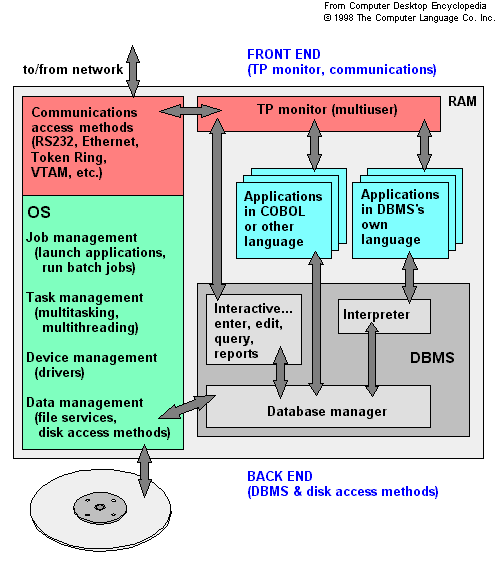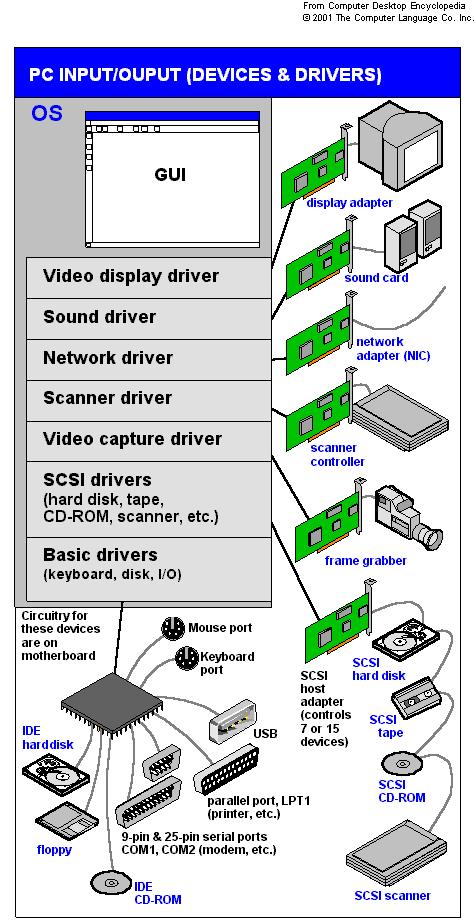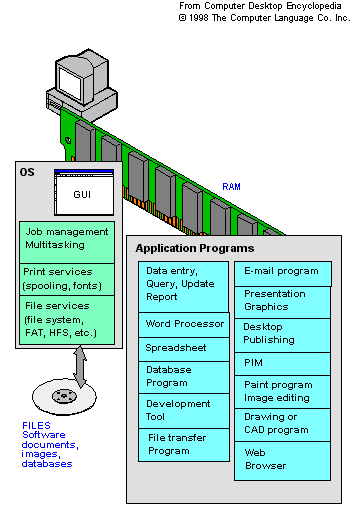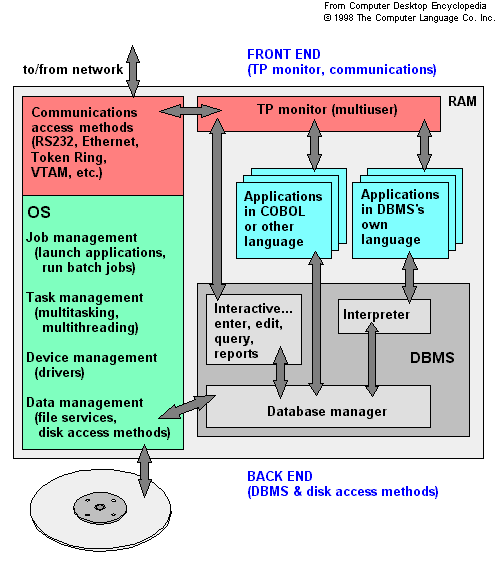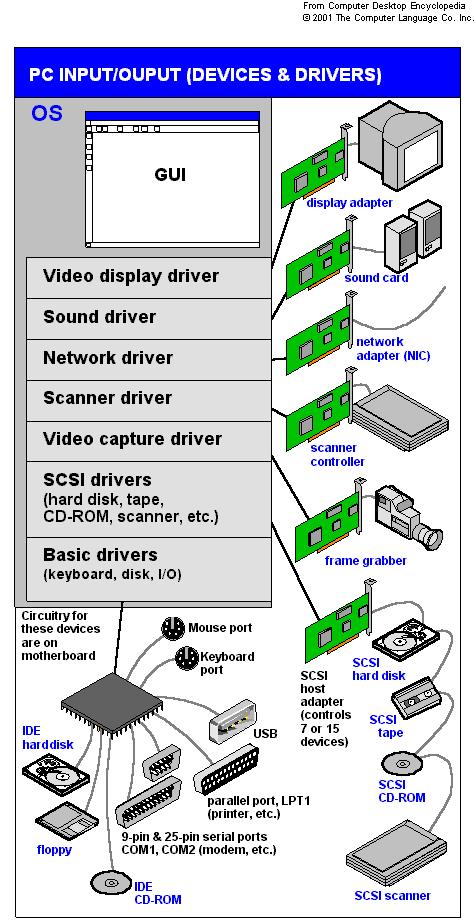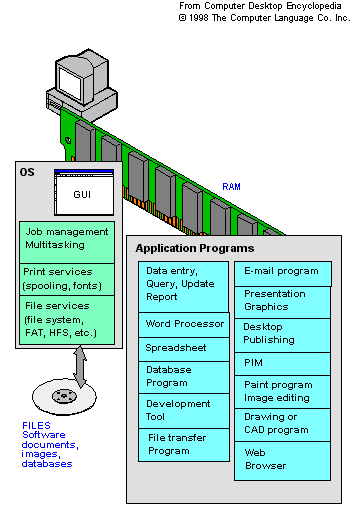operating_system,operating system,os,dos,windows,unix,linux
ความหมายของระบบปฏิบัติการ
Milan Milenkovic
An operating system is an organized collection of software extensions of hardware, consisting of control routines for operating a computer and for providing an environment for execution of programs.
H. M. Deitel
Operating systems are primarily resource managers; the main resource they manage is computer hardware in the form of processors, storage, input/output devices, communication devices and data. Operating systems perform many functions such as implementing the user interface, sharing hardware among users, allowing users to share data among themselves, preventing users from interfering with one another, scheduling resources among users, facilitating input/output, recovering from errors, accounting for resource usage, facilitating parallel operations, organizing data for secure and rapid access, and handling network communications.
A. Silberschatz , J. Peterson and P. Galvin
An operating system is a program that acts as an intermediary between a user of a computer and the computer hardware.
An operating system is similar to a government. The components of a computer system are its hardware, software, and data. The operating system provides the means for the proper use of these resources in the operation of the computer system. Like a government, the operating system performs no useful function by itself. It simply provides an environment within which other programs can do useful work.
William S. Davis
The operating system is a set of software routines that sits between the application program and hardware. Because the operating system serves as a hardware/software interface (Fig. 1.2 ), application programmers and users rarely communicate directly with the hardware.
ดร. ยรรยง เต็งอำนวย
กลุ่มโปรแกรมซึ่งได้รับการจัดระเบียบให้เป็นส่วนเชื่อมโยงระหว่างเครื่อง และผู้ใช้ โดยจะเอื้ออำนวยการพัฒนาและการใช้โปรแกรมต่าง ๆ รวมถึงการจัดสรรทรัพยากรต่าง ๆ ให้มีประสิทธิผลที่ดี
มงคล อัศวโกวิทกรณ์
กลุ่มโปรแกรมงานที่มีความสามารถสูง เช่น ช่วยในการแบ่งปันการใช้ทรัพยากรต่างๆ ในระบบ และควบคุมจังหวะการทำงานของโปรแกรมที่กำลังรันอยู่เพื่อมิให้เกิดข้อผิดพลาดและรวมถึงควบคุม System Software
Reference: techweb.com
operating system
The master control program that runs the computer. The first program loaded when the computer is turned on, its main part, the "kernel," resides in memory at all times. The operating system sets the standards for all application programs that run in the computer. The applications "talk to" the operating system for all user interface and file management operations. Also called an "executive" or "supervisor," an operating system performs the following functions.
User Interface
All graphics based today, the user interface includes the windows, menus and method of interaction between you and the computer. Prior to the Mac, Windows and Motif (UNIX) interfaces, all interaction was based on commands entered by the user. Operating systems may support optional interfaces and allow a new shell, or skin, to be used instead.
Job Management
Job management controls the order and time in which programs are run and is more sophisticated in the mainframe environment where scheduling the daily work has always been routine. IBM's job control language (JCL) was developed decades ago. In a desktop environment, batch files can be written to perform a sequence of operations which can be scheduled to start at a given time.
Task Management
Multitasking, which is the ability to simultaneously execute multiple programs, is available in all operating systems today. Critical in the mainframe and large server environment, applications can be prioritized to run faster or slower depending on their purpose. In the desktop world, multitasking is necessary just for keeping several applications open at the same time so you can bounce back and forth between them.
Data Management
Data management keeps track of the data on disk, tape and optical storage devices. The application program deals with data by file name and a particular location within the file. The operating system's file system knows where that data is physically stored (which sectors on disk) and interaction between the application and operating system is through the programming interface. Whenever an application needs to read or write data, it makes a call to the operating system.
Device Management
Device management controls peripheral devices by sending them commands in their own proprietary language. The software routine that knows how to deal with each device is called a "driver." The operating system contains all the drivers for the peripherals attached to the computer. When a new peripheral is added, that device's driver is installed into the operating system.
Security
Multiuser operating systems provide password protection to keep unauthorized users out of the system. Large operating systems also maintain activity logs and accounting of the user's time for billing purposes. They also provide backup and recovery routines for starting over in the event of a system failure.
History
The earliest operating systems were developed in the late 1950s to manage tape storage, but programmers mostly wrote their own I/O routines. In the mid-1960s, operating systems became essential to manage disks, complex timesharing and multitasking systems.
Today, all multi-purpose computers from micro to mainframe use an operating system. Special-purpose devices (appliances, games, toys, etc.) generally do not. They usually employ a single program that performs all the required I/O and processing tasks.
Common Operating Systems
The primary operating systems in use are the many versions of Windows (95, 98, NT, ME, 2000, XP), the many versions of UNIX (Solaris, Linux, etc.), the Macintosh OS, IBM mainframe OS/390 and the AS/400's OS/400. DOS is still used for some applications, and there are other special-purpose operating systems.
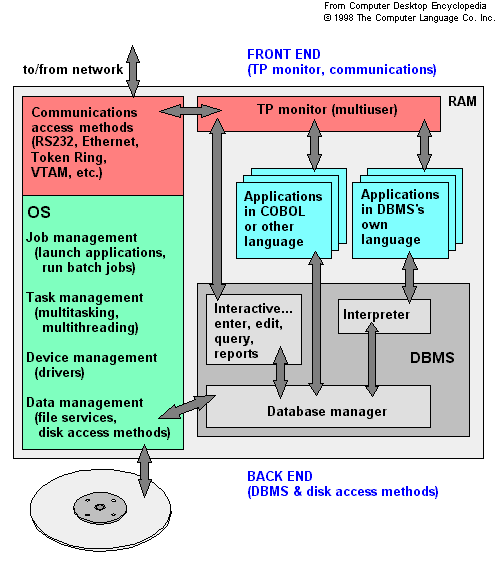 System and Application Software This diagram shows how the major system software interacts with applications in memory. System software comprises the programs that support the running of applications (operating system, DBMS, TP monitor and access methods).
System and Application Software This diagram shows how the major system software interacts with applications in memory. System software comprises the programs that support the running of applications (operating system, DBMS, TP monitor and access methods).
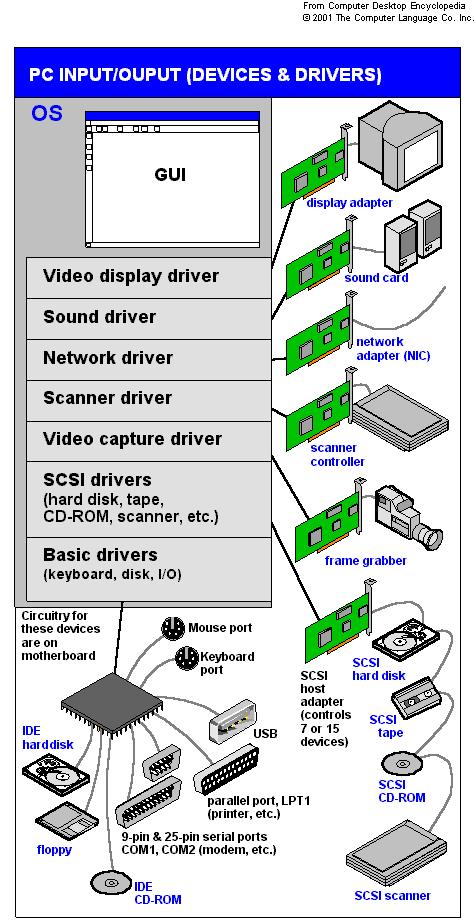 Drivers and Peripherals This diagram shows the interaction between the operating system, the drivers and the peripheral devices.
Drivers and Peripherals This diagram shows the interaction between the operating system, the drivers and the peripheral devices.
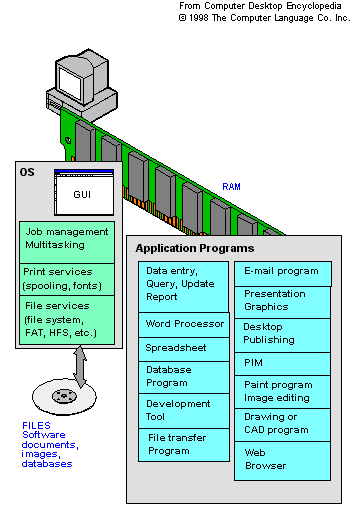 Operating System and Application Software This diagram shows the components of the operating system and typical application programs that run in a desktop computer.
Operating System and Application Software This diagram shows the components of the operating system and typical application programs that run in a desktop computer.