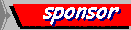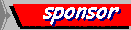คำถามที่มีการถามบ่อย (FAQ.)
ข้อมูลจาก http://suparsit.com/faqs.php
1 คำถามทั่วไป (General Questions)
|
| 1.1. |
ถาม: ParSit ใช้งานอย่างไร ?
Q: How can I use ParSit?
ตอบ: กรุณาล็อกอินเข้าระบบและดูที่ "วิธีใช้"
A: Please login to the system and see "Instruction".
|
| |
1.2. |
ถาม: มีโปรแกรมจำหน่าย หรือมีโปรแกรมให้ทดลอง download ไปใช้ หรือไม่
Q: Is there any commercial or trial version of ParSit to download?
ตอบ: ผู้ใช้สามารถใช้งานภาษิตผ่านเครือข่ายอินเทอร์เน็ตได้ตลอดเวลาโดยไม่เสียค่าบริการ แต่ไม่สามารถดาวน์โหลดได้
A: No. Users can only use ParSit via the Internet free of charge but cannot download the software.
|
| |
1.3. |
ถาม: มีโปรแกรมพจนานุกรมให้ใช้ไหมครับ
Q: Do you provide a dictionary?
ตอบ: NECTEC ได้พัฒนาพจนานุกรมสื่ออิเล็กทรอนิกส์อังกฤษ-ไทย ชื่อ LEXiTRON และเผยแพร่สู่สาธารณะในกรอบของโอเพนซอร์ส ผู้ใช้สามารถใช้บริการค้นหาคำศัพท์ได้ที่ http://lexitron.nectec.or.th และสามารถดาวน์โหลดโปรแกรมและข้อมูลไปใช้งานได้ตามข้อกำหนด
A: NECTEC also provides an English-Thai Electronic Dictionary, called LEXiTRON, at http://lexitron.nectec.or.th/. You can use it online or download it under the Open Source Licenses.
|
| |
1.4. |
ถาม: ภาษิตสามารถแปลเว็บไซต์ภาษาอังกฤษได้ทุกเว็บไซต์ไหมครับ
Q: Can ParSit translate every English web site?
ตอบ: ภาษิตจะแปลข้อมูลที่เป็นข้อความเท่านั้น ไม่สามารถแปลข้อมูลที่มีลักษณะเป็น interactive graphic ได้
A: ParSit translates only English text in web pages, not interactive graphic.
|
| |
1.5. |
ถาม: ถ้าต้องการแปลเอกสารที่ไม่ได้อยู่บนเว็บเพจจะทำอย่างไร
Q: How can I translate a document that is not a web page?
ตอบ: ในกรณีนี้ ให้ผู้ใช้เลือกแปลจากข้อความ ซึ่งสามารถดูรายละเอียดการใช้ได้จาก "วิธีใช้" โดยพิมพ์หรือคัดลอกข้อความภาษาอังกฤษที่ต้องการแปลลงในช่องรับข้อความ
A: Choose Text Translation and type or copy-paste your text in the provided box.
|
| |
1.6. |
ถาม: ถ้ามี text file (เช่น ไฟล์.txt เป็นต้น) อยู่แล้ว จะส่งไฟล์มาแปลได้ หรือไม่
Q: Can ParSit translate text from .txt file?
ตอบ: ภาษิตไม่มีบริการรับแปลจากไฟล์ ผู้ใช้ต้องคัดลอกข้อความมาใส่ ในช่องรับข้อความด้วยตนเอง
A: ParSit does not accept .txt file. You should open your file and copy your text into the provided box.
|
| |
1.7. |
ถาม: เอกสารที่อยู่ในรูป document file (ไฟล์.doc) และรูปภาพ (ไฟล์.bmp, ไฟล์.jpg เป็นต้น) สามารถแปลด้วยภาษิตได้หรือไม่
Q: Can ParSit translate text in document file (.doc) or image file (.bmp, .jpg, etc.)?
ตอบ: ภาษิตสามารถรับอินพุตในรูปแบบข้อความล้วน (text) ดังนั้นหากต้องการแปลเอกสารที่อยู่ในรูปแบบอื่นเช่น ไฟล์.doc, ไฟล์.bmp จะต้องแปลงเอกสารดังกล่าวให้อยู่ในรูปข้อความล้วนเสียก่อน แล้วจึงแปลด้วยภาษิตโดยใช้ function "แปลข้อความ"
A: ParSit translates only pure text. If you would like to translate a document in other formats such as .doc or .bmp, you have to transform it into pure text before using Text Translation in ParSit.
|
| |
1.8. |
ถาม: มีบริการแปลจากภาษาไทยเป็นอังกฤษไหมครับ
Q: Can ParSit translate from Thai to English?
ตอบ: การแปลจากภาษาไทยเป็นภาษาอังกฤษกำลังจะเปิดให้ทดลองใช้เร็วๆนี้ แต่เป็นการแปลในระดับประโยคเท่านั้น ยังไม่สามารถแปลเว็บได้
A: We plan to release a trial version of Thai to English translation service soon but it will be limited to only sentence translation, not web page translation.
|
| |
1.9. |
ถาม: นอกจากแปลภาษาอังกฤษเป็นภาษาไทยแล้ว จะมีบริการแปลจาก ภาษาอื่นๆ เป็นภาษาไทยหรือไม่
Q: Besides English to Thai, will you provide translation service from other languages?
ตอบ: เนื่องจาก NECTEC ไม่ได้วิจัยและพัฒนาระบบแปลภาษาอื่นนอกจากภาษาอังกฤษและภาษาไทย ถ้าต้องการแปลภาษาอื่นเป็นภาษาไทย สามารถทำได้โดยแปลต้นฉบับให้เป็นภาษาอังกฤษเสียก่อนโดยใช้ระบบแปลภาษาตัวอื่นๆ เช่น SYSTRAN WorldLingo หรือ Babel Fishจากนั้นจึงนำผลที่ได้เป็นภาษาอังกฤษแล้วมาแปลเป็นภาษาไทยด้วยภาษิตอีกครั้งหนึ่ง ในกรณีนี้ เนื้อหาที่ได้ก็จะเบี่ยงเบนไปจากต้นฉบับ เนื่องจากเนื้อหาบางส่วนอาจตกหล่นไปในระหว่างการแปลข้ามภาษาในแต่ละครั้ง
A: NECTEC does not develop translation service for other languages. Users should first translate text in other languages into English by other services such as SYSTRAN, WorldLingo or Babel Fish before translating it into Thai by ParSit, accepting that the quality of translation will drop in each cross language translation.
|
| |
1.10. |
ถาม: คุณภาพของงานที่แปลด้วยภาษิตเป็นอย่างไร
Q: How about the quality of translation from ParSit?
ตอบ: เอกสารภาษาอังกฤษทั่วไปที่ใช้ไม่ยาวมากและเขียนด้วยไวยากรณ์ที่เคร่งครัด ภาษิตสามารถแปลได้ถูกต้องประมาณ 60-65 เปอร์เซ็นต์ ซึ่งเพียงพอที่จะช่วยให้ผู้ใช้ที่อ่านภาษาอังกฤษไม่เก่ง สามารถจับใจความของเรื่องที่อ่านได้ แต่ถ้าต้นฉบับเป็นภาษาข่าวหรือแสลง คุณภาพการแปลก็จะลดลงอีก อย่างไรก็ตาม ระบบแปลภาษาที่มีการพัฒนากันทั่วโลกนั้น ยังไม่มีระบบใดที่จะสามารถแปลภาษาได้เป็นธรรมชาติเหมือนกับมนุษย์ ดังนั้นในงานวิจัยในการแปลภาษา (Machine Translation) จึงยังมีหัวข้อที่จะต้องพัฒนาต่อไป
A: For common English document (not too long and written with rigorous grammar), ParSit may reach 60-65% of accuracy, which should be enough for helping non English expert to roughly understand the subject. But if the document contains news messages or slangs, the accuracy may drop. This is typical for most machine translation systems in any languages. No machine translation service can be compared with human translation. More researche is being conducted in improving its performance.
|
2.ปัญหาการใช้งาน (Problems in using the system)
|
| 2.1. |
ถาม: มีกฏเกณฑ์อย่างไรในการตั้งชื่อ
Q: What is a valid Member name?
ตอบ:
- ชื่อสมาชิกจะต้องขึ้นต้นด้วยตัวอักษรภาษาอังกฤษตัวเล็กเท่านั้น
- ชื่อสมาชิกมีความยาวได้ไม่เกิน 20 ตัวอักษร
- ชื่อสมาชิกจะต้องเป็นตัวอักษรภาษาอังกฤษตัวเล็กและตัวเลขเท่านั้น ไม่อนุญาติให้ใช้สัญลักษณ์พิเศษอื่นใด เช่น &,*,$ รวมทั้งช่องว่างด้วย
A:
- Member name must begin with lower case English letter.
- Member name must not exceed 20 characters.
- Member name can only contain lower case English letters and numbers; special symbols such as &, *, $, and space are not allowed.
|
| |
2.2. |
ถาม: เมื่อแปลแล้วขึ้นตัวอักษรประหลาดขึ้นมาจะต้องทำอย่างไร
Q: The translated text appears in strange characters. How should I do?
ตอบ: ให้ลองเลือกที่เมนู View แล้วเลือก Encoding ให้เป็นภาษาไทย
A: Try changing Encoding in the View menu into Thai.
|
| |
2.3. |
ถาม: บางครั้งเมื่อทำการแปลจะมีข้อความขึ้นมาว่า "QUEUE IS FULL, TRY AGAIN LATER." จะต้องทำอย่างไร
Q: Sometimes, Ive got a message QUEUE IS FULL, TRY AGAIN LATER..
ตอบ: เมื่อทำการแปลแล้วปรากฏข้อความดังกล่าว เป็นเพราะในช่วงเวลานั้นมีผู้เข้ามาใช้บริการจำนวนมาก ทำให้เครื่อง Server ซึ่งมีจำนวนจำกัดไม่สามารถทำงานได้ทัน ขอให้ทดลองทำการแปลใหม่อีกครั้งในภายหลัง
A: This may be because there are too many users at that time. You should try again later.
|
| |
2.4 |
ถาม: ในบางครั้งได้ผลการแปลเป็นเว็บหรือข้อความคนละเรื่องกับที่ส่ง ไปแปล จะแก้ไขได้อย่างไร
Q: Sometimes, the translated text Ive received did not match the one Id sent. How should I do?
ตอบ: ขอให้แปลซ้ำอีกครั้ง
A: Try to translate again.
|
| |
2.5. |
ถาม: มีข้อจำกัดในการแปลเว็บไซต์อย่างไรบ้างจะต้องทำอย่างไร
Q: What are limitations of ParSits Web Translation?.
ตอบ: ลักษณะของเว็บที่ทางภาษิตไม่สามารถแปลได้มีดังนี้คือ
- เป็นเว็บที่มีการใช้เฟรม
- เป็นเว็บที่มีการใช้ระบบล็อกอิน (ระบบสมาชิก)
- เป็นเว็บที่มีการใช้ Client Side Script Language เช่น JavaScript, JScript, VBScript ฯลฯ
- เป็นเว็บที่มีข้อความอยู่ในรูปแบบของภาพ
- เป็นเว็บที่มีข้อความอยู่ในรูปแบบของเอกสารอื่นใดที่มิใช่เว็บ เช่น Microsoft Word Document (.doc), Portable Document Format (.pdf)
A: These are some forms of web pages that ParSit cannot translate:
- Web pages that use frame.
- Web pages that require member login.
- Web pages that use Client Side Script Language such as JavaScript, JScript, VBScript, etc.
- Web pages whose texts are in the form of image.
- Web pages whose texts are in other formats of document such as Microsoft Word Document (.doc), Portable Document Format (.pdf).
|
|